Computer Database Software for Organizing Your Business Data
Computer database software is the heart of business environments where information drives success. Its basic function is that such a program keeps all essential data in one digital repository so that users can easily search, sort, update and retrieve necessary pieces of information. In this regard, computer database tool is perfect for business management, from keeping a client base organized to running a corporate website smoothly.
Organize Business Data
When you begin to manage some business task, first of all you need to collect all related information and then organize it. For example, making a phone call to a prospective client requires you to know the client's name and contacts, the best time to call, the points to be discussed, possible solutions you can offer, etc. You should collect and sort out all necessary information to plan your phone call and predict possible troubles.
With help of CentriQS database software you can collect, keep and organize business data in one database. In particular, the profiles of your prospects and customers can be organized in a digital catalogue so that salespeople can easily search and update it. When you are going to call your client, send an invitation, view contacts, or whatever else you can find the client in your database by "Name", "Email", "Company", and other fields.
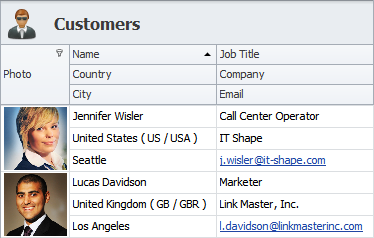
Diagnose Business Health
Keeping track of your processes and tasks lets you identify business problems early, correct exceptions, and respond to challenges. By diagnosing the health of your business you can improve process efficiencies, reduce waste and increase overall business competitiveness. However, business diagnosing takes much time and effort as you have to gain insight into each aspect of your business. Traditional information management systems do not solve this issue but get you overwhelmed with dozens of ordinary and often unnecessary reports.
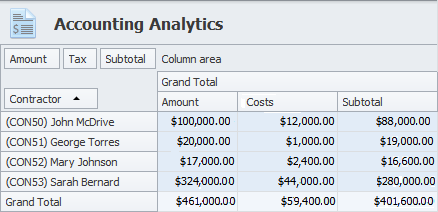
When all of your business activities are recorded and organized in your computer database, diagnosing appears to be much easier and efficient. By using CentriQS computer database software you can analyze your business's health by using analytics reports which can be customized the way you want to. For example, you can create an accounting analytics report that shows Grand Total and Subtotal for financial operations with your contractors.
Focus on Business Improvement
An attempt to make a business function better is regarded as "business improvement". By improving the quality, performance, and response time of your business activities you can reengineer your business management system and break away from "old" methods of working to more radical and efficient redesign. Computer database application helps you keep track of each activity in progress, find gaps that must be removed, and identify improvement opportunities.
In particular, you can use CentriQS analytics to understand current performance gaps per activity or project by a number of parameters, including cost, estimate, quality, deviation, and others. You can create pivot table reports to analyze business projects and figure out what changes can improve project performance.
Keep Track of Employee Tasks and Appointments
Tracking lets you supervise and monitor tasks and appointments to stay on top of employee scheduling matters. You can track job schedules and project timelines to determine when each activity starts and finishes, what its duration is, what its predecessors are, and what employees are responsible for it. Computer database software keeps employee scheduling data in one place making it easier for you to keep track of employee tasks and appointments.
In CentriQS you can track team schedules and individual user calendars on Scheduler. It lets you display employee tasks and appointments in the daily/weekly/monthly view. Filter and full search will help you focus on needed items.
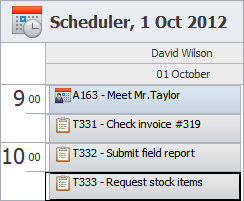
Retain and Manage Business Contacts
The sales department of your company needs to use business contacts to maintain productive communications with target clients and prospects and to implement effective techniques and methods, including direct mailing, networking, cold calls, presentations, strategic alliances, and more. Effective contact management requires creation of a data-rich client base that retains essential business information on prospects, actual customers and repeat buyers. Such a base will help your salespeople keep track of customer records by names, phone numbers, products, orders, etc.
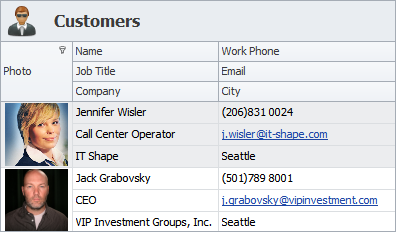
CentriQS software lets create a centralized database to retain and manage all information on your business contacts and clients. Your sales department staff can access the database to view client profiles (incl. contact details, sales history, requests, etc.) and track scheduled sales events, incl. presentations, appointments, meeting, demos, and the like.
Customize Computer Database
Your business provides products or services to meet customer demands and bring revenue. As you grow and develop your company, you need to make it more adjusted to the business environment, and computer database software can help you settle this challenge. However, off-the-shelf packages won't be much helpful as your business is unique and requires a special approach to customization and tailoring.
CentriQS offers you powerful data customization tools to help you configure and customize your computer database according to the business needs. You can create custom entities in your database to describe your business objects and model the business environment. Nearly everything that you deal with in your business can be recorded in your database with help of entities. For example, the customer relationship management process can be modeled with help of such entities as "Client", "Issue", "Order", and "Invoice". In CentriQS database software you can create other entities that best fit your business requirements.
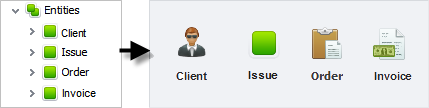
Next steps
{
Check out CentriQS FEATURES & SCREENSHOTS
Watch 7-minute CentriQS VIDEO OVERVIEW
Learn how to use CentriQS in KNOWLEDGE BASE
DOWNLOAD CentriQS 30-day Free Trial Version
CONTACT US to get help with CentriQS Database Design & Configuration