FileMaker vs Access Review for Small Business
For many years, FileMaker Pro has been known as one of the most popular cross-platform (Mac-PC-mobile) database apps for business. Microsoft Access remains an industry-leading solution for business. That's why for companies, it often becomes difficult to compare FileMaker vs Access. 'Which of the products is the best?' and 'What features to consider?' are two main questions that are reviewed in this article. Here you will also find out why decide on CentriQS, a replacement to both products.
Price Packages
If you are a new user, then FileMaker Pro will cost you approximately three hundred dollars per license of the basic package. For an upgrade to the latest version you will pay about two hundred dollars.
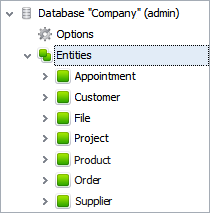
The software also comes with an advanced edition (FileMaker Pro Advanced, about $500 US dollars) and server version (FileMaker Server, about $3000 US dollars), both of which are designed for heavy-duty use by IT experts and application developers. If you consider using your Apple mobile device for accessing your database, you can take a look at the free edition called FileMaker Go to iPad & iPhone (it is available for downloading at Apple Store).
On the other hand, MS Access does not have so extended pricing, and this fact makes some people feel comfortable as they won't have to figure out the pros and cons of each price package. As compared to FileMaker Pro, Access is more reasonably priced - the single-user license is available at about $150 US dollars. The app is also provided in the Office 2010 Professional version, so if you can purchase this version (about five hundred US dollars) you can enjoy Access along with Excel, Word, OneNote, PowerPoint and other Microsoft's office management solutions. Besides, the Microsoft suite is available with a great academic discount, so if you represent educational institutions or academic professionals you can buy the entire suite at a lower price (approximately $200 US dollars for a single copy).
Cross-platform Compatibility - Beating MS Access
When it comes to comparing FileMaker vs Access by cross-platform compatibility, Microsoft has nothing to overcome the competitor. FileMaker Pro is a cross-platform database management system that can be installed on both Windows OS and Mac OS. Its free version runs on Apple devices making it possible for people to access the database almost from anywhere (using desktop PC, Mac, laptop, nettop, iPad, iPhone). FileMaker enables effective collaboration of users located in different environments, and this advantage makes the software really outstanding in the marketplace.
MS Access runs on Windows only. Surely, you could try to use a Windows emulator on Mac to launch Access, but your attempt would likely turn into a headache rather than an opportunity. Because database applications for Windows Mobile are built around SQL Server CE and .NET Compact Framework, currently Access isn't included in the latest version of Microsoft Office Mobile, so this product cannot compete with FileMaker Go to iPad & iPhone. There are third-party solutions that let the use of MS Access databases on mobile devices; however, Microsoft does not provide any recommendations at this time. The only workaround that comes along with Microsoft's suggestions is that you try to export the data from your Access database into a spreadsheet and then open this file in Excel Mobile on your Windows phone.
FileMaker Database Customization "on the fly"
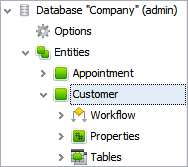
Database customization makes it possible to easily create user-tailored solutions that meet specific business needs. This idea is followed at filemaker.com. Their product appears to be easy in customization - users are enabled to access the database and change the layout "on the fly". On the other hand, database layout is the only thing users can change and customize. FileMaker Pro database layout includes a combination of form, views and reports for quick data management.
Meanwhile, MS Access provides a different, feature-rich approach to building and customizing the database. The app allows creating custom data entry forms (including lookups, checkboxes, listboxes, textboxes) that can be organized easily. If you employ an expert in Visual Basic programming, your database will get more extensive customization and tailoring. However, be ready to spend much on expert advice and database programming.
Database Framework - FileMaker Pro Plugins vs Access Templates
Because both packages are popular, their database frameworks are widely used by other software dev companies and providers. However, the products use different approaches to popularize their databases. FileMaker Pro provides a framework that can be improved and extended with multiple plug-ins. For example, seedcode.com provides plug-in solutions for connecting FileMaker database to third-party apps and devices. Another example is jobprocentral.com that provides out-of-box solutions based on FileMaker framework. Besides, the Developer Community at filemaker.com offers wealth of ready-to-use (yet chargeable) plug-ins and also suggestions for plug-in developers.
The database framework of MS Access can be easily used in almost any business environment because of templates that provide sample database structures for project planning, HR, contact management, sales, CRM, etc. Access templates make it possible to create a database that fits your needs, without investing much time and money in customization. You don't need to reinvent the wheel as you can kick-start your database development with help of a pre-built template. For example, at office.microsoft.com you can visit the largest library of free Access templates that provide sample databases for business.
CentriQS Small Business Database
The software market is highly dynamic, and this fact means that new database apps for small business can successfully compete with even industry giants, such as FileMaker Pro and MS Access. For example, a brand new product CentriQS provides FileMaker Alternative solutions for business management. Everything your personnel need to do in your company can be managed in CentriQS. Contacts, clients, sales, projects, schedules, tasks, docs, inventory are a few components of the entire CentriQS solution.
CentriQS is a great replacement to both FileMaker and Access, and here's why:
- The product is provided as an all-in-one application (Client plus Server). You pay for the entire solution, as compared to FileMaker vs Access both of which require you to purchase their server solutions.
- CentriQS pricing policy is quite flexible, providing you with several different price packages, e.g. "Pay-per-Month" and "Basic".
- CentriQS database is fully customizable and configurable according to user needs. Along with default (or template) database structure, you can create new items (custom entities) that make your database tailored to your business needs.
- The app provides a simple yet powerful API to create, retrieve, update and delete records in your database, perform searches, and more.
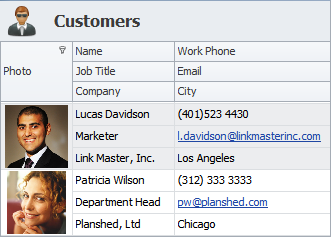
CentriQS provides a user-friendly interface with simple navigation tools, so it shouldn't be a challenge for your personnel to learn the product and start using it right away. Besides, you can always request a remote session to get support and answers to your questions in real time.
Prev.: Low-cost yet Highly Effective FileMaker Alternative for Windows || Next: How to Make a Database for Small Business Company
Next steps
{
Check out CentriQS FEATURES & SCREENSHOTS
Watch 7-minute CentriQS VIDEO OVERVIEW
Learn how to use CentriQS in KNOWLEDGE BASE
DOWNLOAD CentriQS 30-day Free Trial Version
CONTACT US to get help with CentriQS Database Design & Configuration