How to Get notifications of any changes made to an entity
You can create a subscription that notifies users of any changes made to a particular entity.
1. On the ribbon, in the Navigation group, click Go To, and then click Subscriptions.
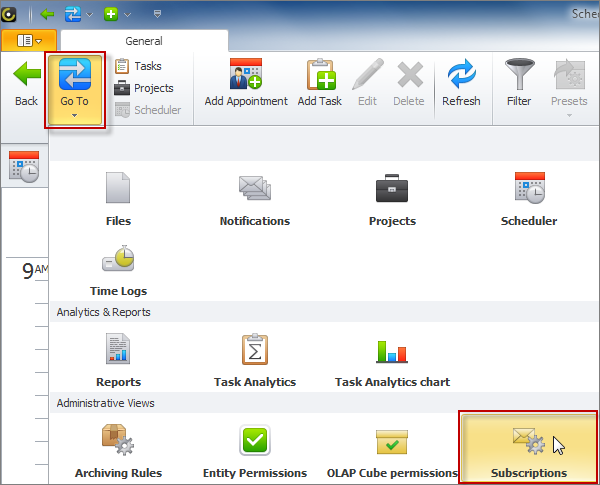
2. On the ribbon, in the Data group, click Add, and then click ‘Entity Changed’ Subscription.
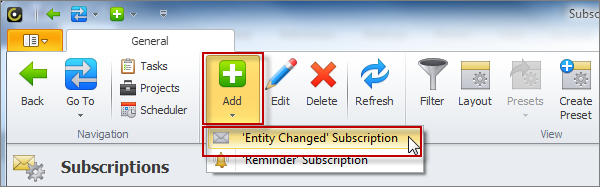
3. In the ‘Entity Changed’ Subscription dialog box, click required entity in the Entity list, and set the [Action Type] = 'Modified' condition in the Filter box.
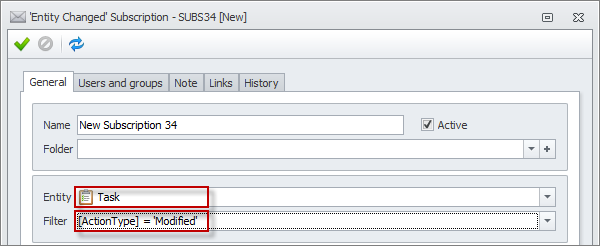
Learn how to subscribe users to notifications.