What's new: Tasks “On Schedule”
When there is no risk of task getting behind schedule (No Deviation), the task can be checked as “On Schedule” and its ‘Remain’ will be calculated automatically as the difference between 'Estimate' and 'Actual'. This option turns ‘Remain’ field into read-only mode and relieves users from the necessity of entering the remaining time manually. Once users feel that tasks are getting behind or ahead of schedule (Negative or Positive Deviation), they can uncheck “On Schedule” option and enter remaining time manually.
Task 'On Schedule':
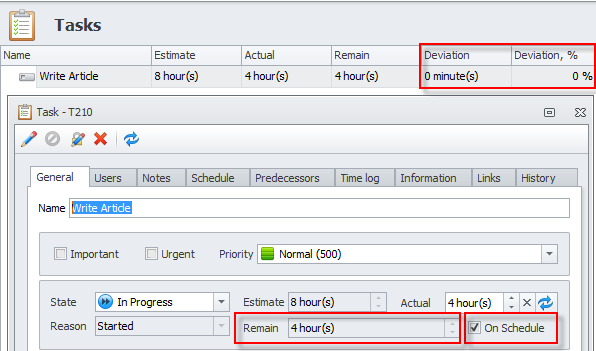
Task 'Off Schedule':
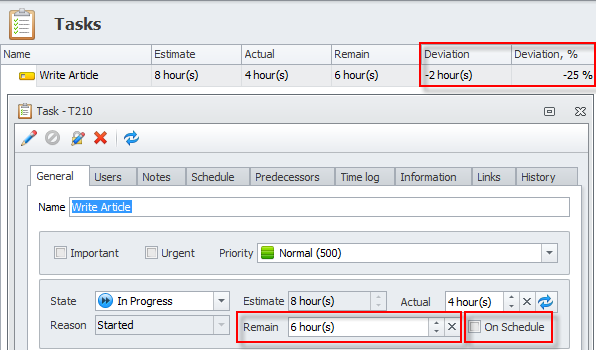
Other features added during the Winter 2013: